


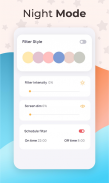



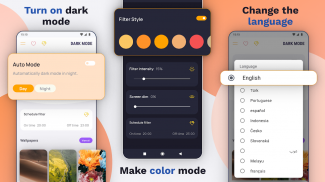
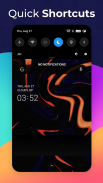
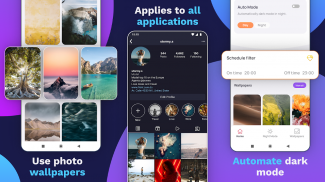



Dark Mode
Night Mode All Apps

Description of Dark Mode: Night Mode All Apps
Dark Mode: Night Mode All Apps is an application designed to enable dark theme functionality across various apps on Android devices. This tool, which is often referred to simply as Dark Mode, serves to enhance user comfort by reducing eye strain during low-light conditions. With the ability to download Dark Mode, users can transform their device interfaces to a more visually soothing aesthetic.
The primary purpose of Dark Mode is to provide a night-friendly viewing experience. It allows users to activate a dark theme for applications that do not natively support this feature, catering to those who wish to minimize glare and improve visibility in dim lighting. This is particularly beneficial for individuals who frequently use their devices at night, as the app applies a filter to the screen, reducing the blue light emitted by smartphones. As a result, users can enjoy a more comfortable interaction with their devices during evening hours.
One notable characteristic of Dark Mode is its capacity to conserve battery life, especially on devices equipped with OLED or AMOLED screens. The app optimizes power usage by utilizing darker pixels that require less energy, thereby extending the device's operational time between charges. This efficiency makes it an appealing choice for users who often find themselves away from charging outlets.
The interface of Dark Mode is designed to be user-friendly, allowing for easy navigation and application of settings. Users can schedule when to activate the dark mode, ensuring that it automatically engages at preferred times throughout the day or night. This scheduling feature enhances convenience, allowing for a seamless transition between light and dark modes without manual intervention.
Dark Mode also includes a collection of over 1000 black and AMOLED 4K wallpapers. These wallpapers can be applied to the home screen or lock screen, providing users with aesthetic options that complement the dark theme. Additionally, users have the capability to save or share these wallpapers with friends, promoting customization and personalization of their devices.
The app supports multiple languages, making it accessible to a diverse user base. This feature is aimed at enhancing usability for individuals from various linguistic backgrounds, ensuring that instructions and options are clearly understood regardless of the user’s primary language. Such inclusivity fosters a wider adoption of the app across different regions.
For users concerned about eye health, Dark Mode offers a viable solution to mitigate potential discomfort from prolonged screen exposure. By utilizing a blue light filter, the app helps protect the eyes from strain, particularly beneficial when using the device during nighttime hours. This feature is important for individuals who may experience difficulty sleeping after extended screen time, as reducing blue light exposure can improve sleep quality.
In addition to the visual and health benefits, Dark Mode enhances the overall user experience. The application is designed to activate the Android dark theme on devices that lack this option in their native settings. This feature is compatible with various Android versions, including 6, 7, 8, 9, and newer iterations, ensuring broad applicability across a range of devices.
Dark Mode employs the AccessibilityService API to facilitate its functionalities. This integration allows the app to apply the necessary screen filters without compromising user privacy. The app does not collect personal information or access sensitive data, which can provide users with peace of mind regarding their data security while using the application.
The combination of features and functionalities within Dark Mode makes it a compelling option for Android users seeking to enhance their device's usability during nighttime or in low-light conditions. By providing a customizable dark interface, battery optimization, and eye protection capabilities, the app addresses several user needs effectively.
Users looking to enhance their nighttime device experience will find that Dark Mode: Night Mode All Apps is a practical and beneficial tool. It not only transforms the visual aspect of applications but also contributes to a healthier interaction with technology. The ability to easily download Dark Mode further simplifies the process for new users wishing to adopt this feature on their devices.
The comprehensive features, such as scheduling options, extensive wallpaper choices, and language support, make Dark Mode a versatile application for a diverse audience. Those who prioritize comfort and eye health while using their devices will appreciate the thoughtful design and functionality that Dark Mode provides.
By integrating these features, Dark Mode serves as a valuable addition to any Android user's toolkit, fostering a more enjoyable and health-conscious mobile experience.




























